Wondershare MobileGo for Android has a lot of utilities which the Android users should know in order to work out better functioning of the phone. What Wondershare MobileGo for Android essentially performs is the function of restoring the phone backup details which are very important to a mobile user like contacts, SMS, apps, catalogs etc and vice-versa. Another interesting feature of Wondershare MobileGo for Android manager is it’s easiness at which the work is done. With one ‘click’ your backup files can be resorted to the desirable folder. Let’s look back at some of the other interesting feature that Wondershare MobileGo for Android can invite by installing it in your OS.
Features of Wonderhsare MobileGo
Savior of documents and files: With Wondershare MobileGo for Android, the user can clearly ‘document’ or restore the backup files. With 100% quality prevention the backup of data is done in seconds. Interestingly, this feature backup almost every other data that your mobile is holding. Size does not matter in this case. Big or small file. It easily gets transferred without causing any hustle to the user. Now live a carefree life by clicking once and getting the backup of your files with this Android manager.
Easy File Conversation and Formatting: The Wondershare MobileGo for Android comes with multi fascinating features which are capable of converting music and videos files like MPEG, DAT, AVI and others. File can easily be synced with Android and iTune playlist. The user can easily import the iTunes playlists to the Android phone or export the music back to the iTune library. Now add, delete files while importing, easy selection of what to keep and ignore while transferring your documents, music, videos and keep it well organized with efficient functioning of the data system.
Save Time with this Android manager: The basic usage of any technology is to save time and increase productivity. That’s what Wondershare MobileGo for Android does. With one click all your files are at one place, conversation of the files is also easier with this Android manager. It also invites opportunity to go for group texting while you are transferring the files. This thereby allows the user to indulge in multi-tasking while operating this program. This also indicates that the speed of your system is at its optimum best while using Wondershare MobileGo for Android.
How does the Mobile Go feature work? How can the user install it?
Well, we have answers to all your queries. Wondershare MobileGo for Android can be downloaded from their official website. After successful installation of the software, connect it with your Android device. The user can connect it via USB. Users can enjoy the privilege of saving time by sending sms and host of other activities mentioned above for the user’s accessibility.
Wondershare MobileGo for Android Overview
Wondershare MobileGo for Android occupies minimum space to start with and also allocates the files to its safest position from where you can use, save, extract stuff whenever you want. With so many Android applications and features available on your phone it becomes increasingly very difficult to keep a suitable track of downloaded files and item added each day to further increase the memory space. In such a circumstance, Wondershare MobileGo for Android can work as wonder. This Android manager feature promises to give best utility of your back up file so that your system is never overloaded even while maintaining the habit of downloading stuff from the internet.
To know more, visit http://www.wondershare.com/android-manager/
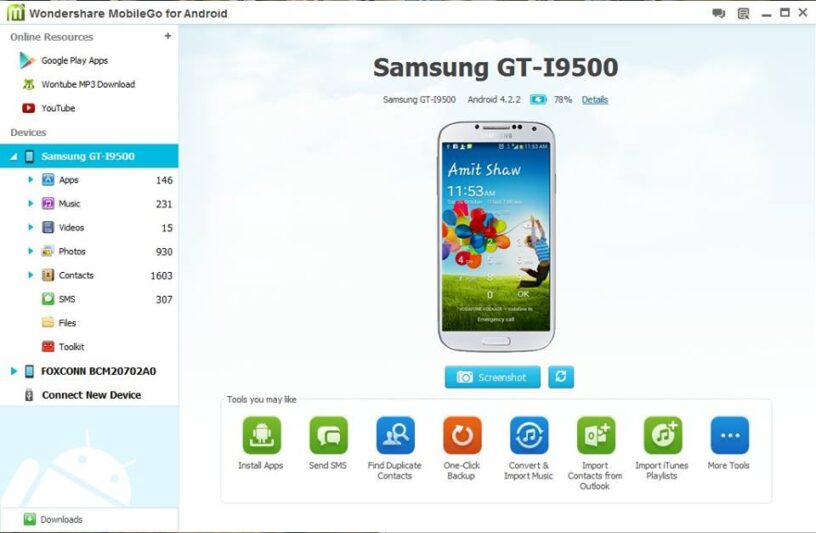



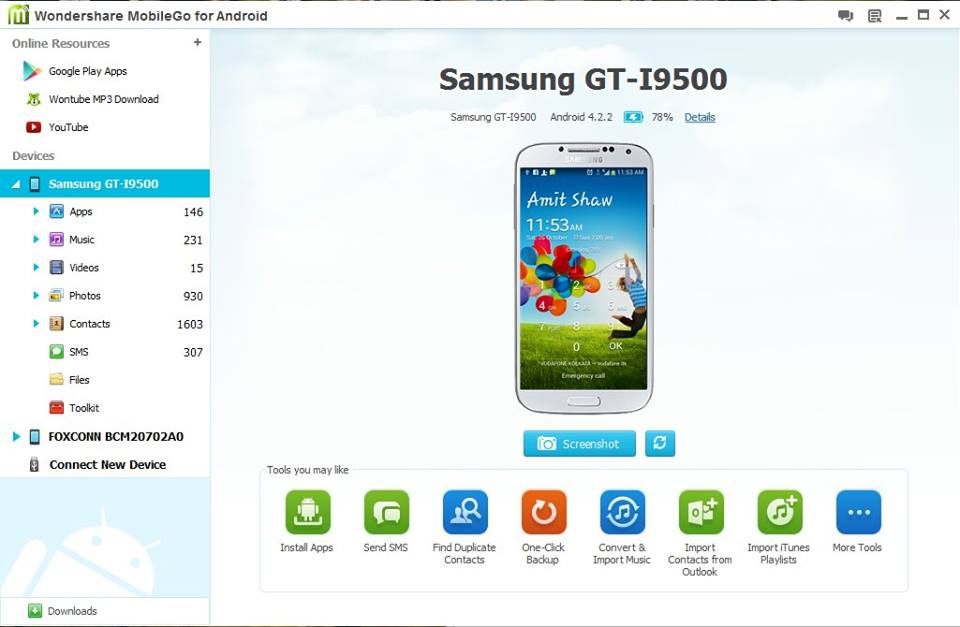
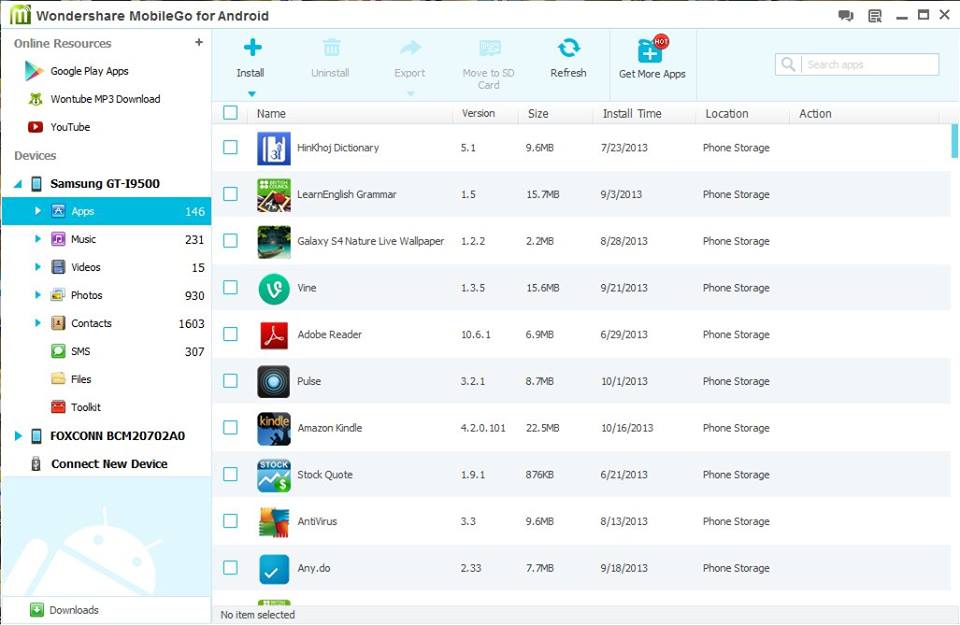
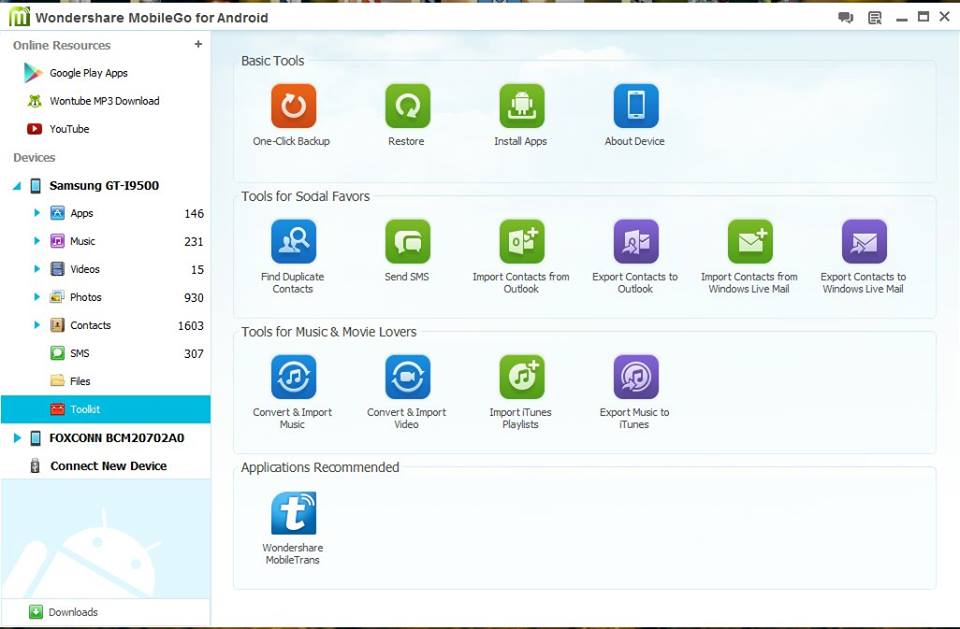
Leave a Reply