We’ve all had at least one gadget-related disaster in our lives, whether it’s a phone dropped down the loo, or a fragile piece of tech that you hear crunch just a moment before you realise you’ve sat on it.
Some such incidents are utterly catastrophic, with no hope at all of bringing the device back from the brink, but some are simply a case of knowing what to do for the best.
Take water damage, for instance; most people would probably expect their phone to never work again if they dropped it in water for even just a second, and in a lot of instances they’d be right.
But it’s worth holding out hope – and it’s especially worth making sure you know how to dry out a mobile phone without causing further damage to it.
I have been through this process probably more times than any one person should have to, and I’m getting pretty good at resuscitating soggy phones – I’ve even managed to sell my dried-out iPhone in the past without any lasting problems for its innards.
The crucial thing is not to use anything to dry the phone out that might cause further damage to it – including anything that conducts electricity, anything granular that could get stuck in the circuitry, and any excess amount of heat.
You’re probably not likely to use a conducing material anyway, but it’s worth remembering if you have any of those special gloves designed for touchscreen devices – the ones with the silvery conducting strands woven into them – that you probably won’t want to poke your gloved fingertip into the waterlogged circuit board of your phone.
The most frequently made mistake is to use rice to try and absorb the moisture from within the phone; this can often cause more trouble than it is worth, as the rice can get lodged inside your phone and find its way into supposedly sealed components.
A remaining trickle of water behind the protective glass or plastic of your phone’s screen is bad enough, but having to watch a grain of rice slowly disintegrate into a white mush is even worse, even if your phone has survived its swim.
In terms of heat, this is again where many people go wrong, and you’ll need to think of your heat source as though it were a spotlight, with the hottest part represented by the brightest part of the spotlight beam.
Basically, don’t put your smartphone in that brightest, hottest part – don’t place it on a sunny windowsill in direct sunlight, or on top of a switched-on radiator. Too much heat has the potential to warp the components and, in severe circumstances, melt the solder holding your phone’s circuitry together.
Instead, take your phone apart into as many component parts as possible (remember you need to know how to put it back together!) and gently dab away any excess fluid with a non-conductive, absorbent fabric.
Leave it in a warm – but not hot – place to dry out, put it back together, make sure the battery’s holding some charge, cross your fingers, and hit ‘on’.


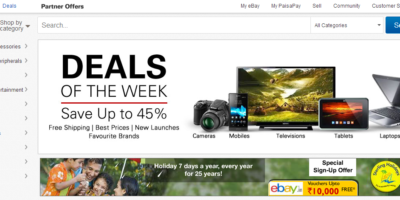
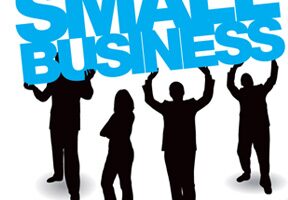
Leave a Reply